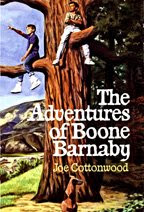 The headline says it all. The podcast should be live on iTunes in a few days. I'll post here as soon as I learn that it's up and running. For those of you who are smarter than me, you can subscribe right now through podiobooks.com at this link: http://www.podiobooks.com/title/boone-barnaby/
The headline says it all. The podcast should be live on iTunes in a few days. I'll post here as soon as I learn that it's up and running. For those of you who are smarter than me, you can subscribe right now through podiobooks.com at this link: http://www.podiobooks.com/title/boone-barnaby/I love podiobooks for hosting my podcasts, but I simply cannot figure out their subscription mechanism. If you're under 30, you don't have to figure it out—you were born knowing how to do this. For the rest of us, we have to wait for iTunes.
The image shows the original hardcover of Boone Barnaby published by Scholastic in 1990.

1. Login to Podiobooks.com
ReplyDelete2. Visit the Boone Barnaby page
3. Click the very large very orange SUBSCRIBE button below the cover image.
4. Confirm your subscription in the dialog box
5. Click the ADD TO ITUNES graphic on your MySubscriptions page.
6. Sit back and relax. :)
Episode one is on my MP3 player. Listening tonight!
Hmmm. When I click the "Subscribe with iTunes" button, nothing happens. Maybe it's a Firefox bug. I dunno.
ReplyDeleteMore likely that iTunes is malfunctioning, or that you've somehow disassociated the action that should fire off iTunes when you click it. I also run Firefox, so I know it works.
ReplyDeleteBut whatever is wrong, it's not a show-stopper. Copy the link to "Your Personal Feed" right above the "Subscribe with iTunes" button.
Open up iTunes and go to Advanced > Subscribe to Podcast. Paste that feed in there. Voila! Now you know how to subscribe to ANY podcast feed with iTunes -- even if it's not listed in the iTMS directory.
Cool! It works!
ReplyDeleteNot something I could explain to my grandmother, though. She'll have to wait for the regular iTunes feature, like most of the real world.
Thanks for the guidance, Evo.